This afternoon I found myself with a steaming cup of hot chocolate and in the mood to work on this year's Christmas card. New Jersey is FREEZING right now and I'm about to break out the Christmas music and stockings!! "We Still Believe" is one of my favorite holiday phrases; it means so many things to me. We still believe in Santa, we still believe in the magic of Christmas and most of all, we absolutely believe in the spirit of Christmas and the real reason for the season.
I know you are probably still thinking about your Turkey Day menu, and the last thing on your mind right now is your Christmas card,
but...
Before I run down the steps... designing is ALWAYS easier if you are working with well designed kits. I used "Santa Baby Bundle" and "Joy" by Just so Scrappy.
STEP ONE
I chose my background paper (red) and 2 coordinating papers that complimented the color scheme in my family photo.
STEP TWO
I established my focal point line (or where I want your eye to fall) with the ribbon. I doubled it up - layers are ALWAYS more interesting!
STEP THREE
I brought in my family photo... see the ribbon line... see how it lines up with our faces? Cool, huh!!
STEP FOUR
I added some fun elements for that "bling" effect that I love!
STEP FIVE
I finished off with very simple text. I'm saving all the juicy details of our year for the letter I'll insert inside the envelop.
Easier than you thought, right?
Cool!
Don't have a design program? You know me... I recommend Scrapbook Max!
Happy Crafting!
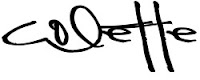
Don't miss new printables, freebies and discounts!
FACEBOOK, INSTAGRAM, PINTEREST or SUBSCRIBE TO MY NEWSLETTER
SHOP NOW | WHAT IS SCRAPBOOK MAX? | TERMS OF USE | DISCLOSURE | CONTACT













What a great looking bunch!
ReplyDeleteQuick question... so you can use the just so scrappy things in with the Scrapbook Max???? I bout the Max at your recommedation but still have to spend some hours playing with it.... THANKS...
ReplyDeleteNice card! What paper would you recommend printing on? I just cant seem to have find a good paper for cards. Some make the print out look so dull and others are just too glossy...
ReplyDeleteWow, what a great job! You are very talented!
ReplyDeleteThanks for stopping by my blog on the Cornucopia Blog hop! I'm now following you!
~Erika
http://erikajo.blogspot.com
You make this look so easy....but I think I might visit your etsy shop instead. :)
ReplyDeleteI dont know if you answer questions on your comments, but I too have been playing with your favorite program, I am wondering how to convert my projects into workable printable documents like onto an 8.5 piece of paper???
ReplyDeleteAdriana... I plan to actually have these printed up as photo prints at Costco. They have a very fun and unique 6x8 size you can print that comes with nice, lined envelops and they turn out fantastic (and inexpensive)! :) I agree with you though, printing things like this from home can end up dull.
ReplyDeleteColette
You guys look great - thanks for the tutorial!
ReplyDeleteKSA - Awesome! I love that you are using Scrapbook Max. What I do for my "printable" stuff is first, I set my workspace to 8.5x11 in the settings. I prefer to work with 200 dpi setting - keeps my files a tab bit smaller, but the overall resolution is still fantastic.
ReplyDeleteThen, when you are done - Go to file/publish/PDF. That will turn your project into an easy to print PDF file. Or, if your space is set to 8.5x11 - you can just hit the print icon at the top and it should print out just fine.
Hope that helps! :)
Colette
Where can I purchase scrapbook max?
ReplyDeleteThanks so much for the tutorial! Now I just need to get Scrapbook Max!
ReplyDeleteOh these are simply `Gorgeous` fab for Christmas :)
ReplyDeleteThanks for linking up to PA Blog,
always a pleasure
Terrie
http://www.passionatelyartistic.com/
Really nice! Thanks for the tips for a digital beginner & for linking to Craftastic Monday:)
ReplyDelete